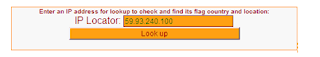An IP (Internet Protocol) address is as unique to a computer as a fingerprint is to us. An IP addressenables one networked device to talk to the next. The downside of this inter-connectedness is that a logical location provided by the IP address is an open arms invitation to spammers and hackers. The art of war necessitates the importance of knowing who your ‘attacker’ is. Being able to trace an IP address to a PC is a direct way to remove the cloak of anonymity from a computer communicating with your own.
An IP address is a series of digits separated by dotted decimals and represented from 0.0.0.0 to 255.255.255.255. Currently we are following theInternet Protocol Version 4 (IPv4), although the successor ‘version 6’ has been standardized.
A good hacker will take steps to prevent his IP from being revealed. A spammer might hide behind a proxy server. It is also important to remember that locating an IP address using online tools does not reveal the physical address of the guy on the computer. The basic tools merely tell us the location of the ISP providing the connection by using publicly available information. To go beyond that and actually nail down the guy sending you the dirty emails would require the law to be in the loop.
Stefan’s post on How to Trace Your Emails Back to the Source is required reading for a very useful application of IP address tracking. An interesting comment has been made by a reader who says that he uses IP address tracing to ‘find out the origin of potential customers who send e-mails and make inquiries through his company’s website’.
In the lines that follow, I am taking Stefan’s post as a stepping stone and extending it by listing sites which serve as tools to trace an IP address to a PC. Any one should be enough but is there any harm in bookmarking a few more?
Part 1: Trace an IP Address to the Country and City of Origin
This web service provides a whole range of geolocation services. Included tools are IP Lookup, Reverse IP lookup Email trace, Traceroute, Ping tool among others. Also of use is a handy link which you can use to get someone else’s IP. Field the IP address in the IP address location box and the results give you the geolocation info behind the address and a marker on a Google Map. A Firefox experimental add-on is also available from the Firefox Add-ons gallery.
A single field box for the IP address or host name, and the information follows. Geotool also uses Google Maps to depict the geographical location of the originating IP address. Geotool’sFirefox add-on shows a country flag representing the location of the current IP address (or website) and gives one click quick access to detailed location and web server information.
HostIP says that it’s a community driven project to resolve IP addresses. At present it has 8,886,729 entries in its database. You can contribute information to the database and the database is accessible to all. The site’s FAQ goes into the motivation behind the community project. The project is a buildup as an alternative to commercial geolocation databases. The site also provides a Firefox add-on which unfortunately, is not compatible with the latest version of the browser.
This Whois Lookup search service provides a spiffy domain name lookup service along with IP address searching. The information is comprehensive including contact data-like listed telephone numbers and email address of the hosting service. The Whois access is free while other domain tools (the Power Tools) come with the paid options.
A simple box and a simple IP address tracking service. You can also add the IP tracker to your website as a Google gadget.
IP-Address has three information pages which are of use to us – the homepage of IP-Address detects your IP, IP-Tracer locates the source of any IP address and Email Trace which nails the location of the senders IP address. With Email Trace, we simply need to paste the email header info in the box provided to get details about the sender.
The web service provides different web tools for IP addressing. With an input you can find the exact location of any IP address plus the OS used, DNS, IP address range of the country, country code and country flag. The integrated Geolocator and a world map narrows down to the city and country. Also included is a tool to check the validity of an email address. According to the site, its IP database is updated every 48 hours.